How to Change Store Logo and Fav Icon in OpenCart 2.3.x
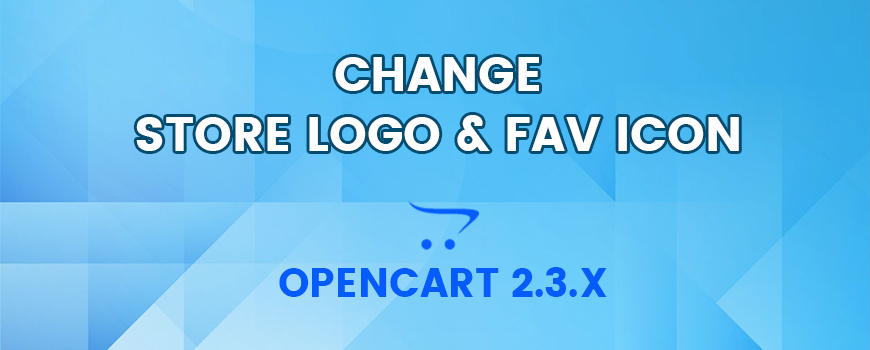
In this tutorial we will show you how to change the OpenCart store logo and fav icon by detail video and explained text. To achieve this, please login your OpenCart Admin panel using your administrative username and password.
1. From the OpenCart Administrative Dashboard, please access the System>Settings menu from the main navigation on the top.
2. Access the Settings>Image section of the admin panel.
3. From the Image tab you may change your OpenCart logo and favico by clicking on the Browse button under the default image. In case you would like to just clear the existing image to remove either the favico or the store logo.
Please follow this instruction video to change store logo and fav icon on your website.
Hope this article is useful for you. You’re free to share it to you friends! Thanks for reading!