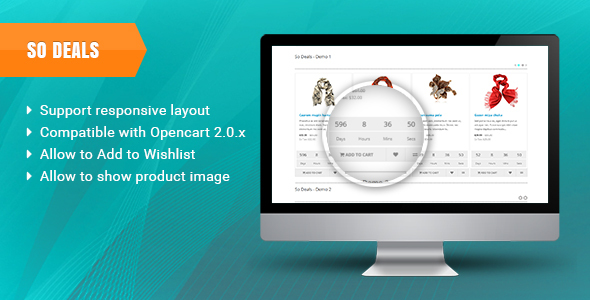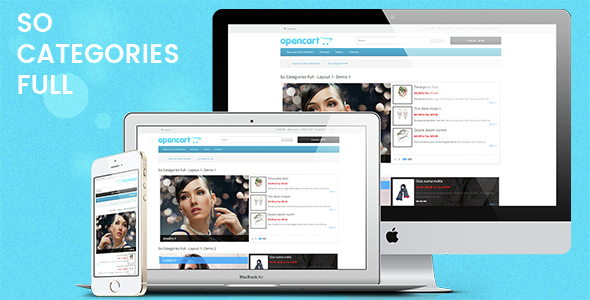PRICE: $30
- Updated On: Jan 19
- Version: 1.1.3
- Compatibility: OpenCart 2.2.x, 2.3.x, 3.x
- Documentation
- Need Help
So Page Builder is a powerful and easy-to-use OpenCart module that will help you quickly to build an entire website with the short time and effortless. Creating any pages by adding any OpenCart modules and the most popular shortcodes supported. This module allows you to drag and drop module and shortcodes according to the each row and column. Using Page Builder helps you to customize every small single element on the theme.
This Page Builder module has clean UI Layout Design and 18+ different shortcodes that let you add maps, forms, charts, pricing table, buttons, gallery, video, call-to-action box and many more elements to any page without touching any code line. It works correctly on any OpenCart themes.
In particular, this awesome Page Builder module provides many styles for each element and many customizable options like width, height, text color, background color, transition styles… which enable users to customize any shortcode easily as they want. One more unique thing, you can combine shortcodes together to get the best results without breaking your site.
7+ BEAUTIFUL DEMO PAGES
There are 7 beautiful demo pages for you choose from. It enables you to create any fashion store, hi-tech store, furniture store, and other pages with ease.
18+ USEFUL SHORTCODES
So Page Builder goes with 18 in-built shortcodes like: accordion, button, gallery, pricing table, testimonials, togglable tabs…which help you to create your OpenCart website easily. All you have to do is choose shortcodes you like from the library and do some tweaks.
EASY TO ADD ROW & COLUMN
CHOOSE ANY SHORTCODES YOU WANT
ADD ANY OTHER MODULES TO PAGE BUILDER
DRAG & DROP TO BUILD LAYOUT
So Page Builder supports drag and drop to build any layout and live editing. It allows you to adjust your content quickly and easily.
OTHER USEFUL CONFIGURATIONS
The great page builder module comes with a lot of other configurations the the Admin Panel. You can easy to view grid, change the screen with different devices and import the sample data.
WORKING WITH ANY OPENCART THEMES
Main Features
- Support Opencart 2.2.x, 2.3.x
- Drag and drop to build layout
- Reorder modules with drag&drop
- Support 18+ amazing shortcodes: Accordion, Box, Contact Form, Content Slider, Countdown, Counter, Feature Box, Flickr, Gallery, Google Map, Image Carousel, Lightbox, Our Skills, Pricing Table, Product Carousel, Social Icon, Testimonial, Togglable Tabs
- Easy to install and use
- Work with any theme.
- Support Bootstrap 3
- Support Font-Awesome 4.0.3
- Support RTL Languages
- Support modern responsive design
- Powered by CSS3
- and much more…
Change Log
VERSION 1.2.1 - Released on August + Compatible with OpenCart 3 VERSION 1.1.2 - Released on Jan 19, + Fixed bug when add image
VERSION 1.1.2 - Released on Dec 5 + Update new display interface of back-end + Updated new interface of module configuration + Fixed bugs on the old version
VERSION 1.1.1-Update Opencart 2.3 - Released on Oct 31 + Fixed bug: Users insert row in outer row and configure outer row section
VERSION 1.1.1-Update Opencart 2.3 - Released on Sep 23 + Added function: Import sample data + Changed configuration module's appearance + Added button: Showing Grid layout + Added function: Count row, updating number of rows after arranging or deleting + Added text: Column, Row; Notify add shortcode and add column
VERSION 1.1.0-Update Opencart 2.2- Released on Sep 5 + Added function: Import sample data + Changed configuration module's appearance + Added button: Showing Grid layout + Added function: Count row, updating number of rows after arranging or deleting + Added text: Column, Row; Notify add shortcode and add column
VERSION 1.1.0 - Released on Aug 30 + Support Opencart version 2.3.x
VERSION 1.0.0 - Released on Aug 30 - Initial release