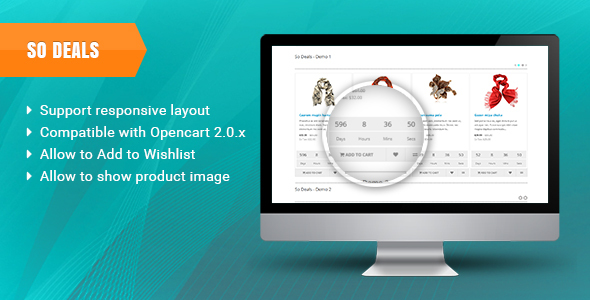PRICE: $29
SO Newsletter Custom Popup – A great way to keep in touch with your visitors for OpenCart website.
- Updated On: Aug 28
- Version: 2.1.0
- Compatibility: Opencart 2.0.x, 2.1.x, 2.2.x, 2.3.x
- Documentation
- Need Help
Categories: Commercial Extensions, OpenCart Extensions, Popup.
So Newsletter Custom Popup module allows visitors to sign up to receive email about promotions, deals, special offers, product exclusives or any news from the website. With a popup window, it is very convenient for visitors to register.
Furthermore, this module allow you to manage subscribers’ email list as well as send email directly in the module backend. You can choose to send email to all subscribers, approved list, pending list or you can manually select which email to send.
Let’s preview the Demo now!
Main Features
- Support Opencart 2.0.x, 2.1.x, 2.2.x, 2.3.x
- Fully compatible with IE9+, Firefox 2+, Flock 0.7+, Netscape, Safari, Opera 9.5 and Chrome
- Support Responsive layout
- Allow to set module name adn header title
- Allow to set Module Class Suffix
- Allow to expired cookie time
- Allow to set popup width
- Allow to show popup background image
- Allow to set popup background image
- Allow to set background color
- Allow to set promo text for the popup
- Allow to manage subscribers’s email: delete, approve, send email or revert yet send
- Allow to create email content with wysiwyg editor
CHANGELOG
VERSION 2.1.0 - Released on Aug 28 + Support Opencart version 2.3.x
VERSION 2.0.2- Updated - Released on Aug 5, + Fixed bug: When user fill out the email information and submit form, the popup window doesn't show right away
VERSION 2.0.2 - Released on Jun 21 + Added Cache function
VERSION 2.0.1 - Released on May 14 + Added element layout: default basic | popup
VERSION 2.0.0 - Released on Mar 28 + Support Opencart version 2.2.x
VERSION 1.0.1 - Released on Mar 21 + Added post-text and pre-text of module + Updated display structure in the Front-end
VERSION 1.0.0 -Released on Dec 26 - Initial release